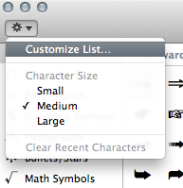Here’s a list of some useful commonly seen Mac symbols, great for when you have to write documentation:
First, pressing ⌘⌥T (Cmd + Opt + T ) will bring up the special characters menu.
To give us access to these technical codes, we’ll need to add them.
Next, scroll down the list until you find one called “Technical Symbols”. Mark the check box and click the Done button to save.
Now we can use the search bar to find characters, either by name. However, some names are not the same as their colloquial terms. Here is a list of the common symbols with their familiar name and their ‘actual’ name.
⌘ – Command Key (Place Of Interest)
⌥ – Option Key
⇧ – Shift Key (Upward White Arrow)
⎋ – ESC Key (Broken Circle With Northwest Arrow)
⇪ – Capslock (Upwards White Arrow From Bar)
⏏ – Eject Symbol
⏎ – Return Symbol
⌫ – Backspace/Delete Key (Erase To The Left)
⌦ – Delete Key (Erase To The Right)