When setting up a server that needs to send emails, it’s sometimes more useful to have it send those emails via SMTP (using a service like Gmail or AWS SES) but often the php default is not this. So let’s learn how install and setup secure email sending capabilities for our php based applications on a linux server.
Mac OS: Split-Tunnel VPN
So you’ve already setup a VPN connection to your home or office, but then you realize that you either can’t connect to your VPN network, or you can’t connect to the internet. If you want to have access to both, you’ll need to setup a split-tunnel. On a Mac this is a bit more frustrating than on a Windows machine, so I’ve used some script-foo to make it easier.
FileMaker: Plastic 2 & First Data API
I use the Plastic plug-in from 360Works to do credit card processing within FileMaker. It’s a daunting task at first, but once it is setup, it’s absolutely great. This guide explains how to setup a First Data credit card gateway API for use with FileMaker using the Plastic 2 plug-in.
Mac OS: Port Forwarding
I use a Mac and I’ve been working in virtual machines (VirtualBox) to learn more about Linux as a server environment. It’s great, to say the least. Knowing you can revert back to a previous “system snapshot” is a wonderful assurance for when you know you’re going to mess thing up.
With all this greatness, I was unfortunately having a lot of trouble getting the VM server to connect to other computers. Actually, it was very easy with using a bridged ethernet connection, with the Ubuntu server getting a unique IP address. However, a bridged connection is not always available, so I was determined to get it to work with a NAT connection with port forwarding. I needed port 80 to be forwarded to port 8080, and it was a pain but I finally got port forwarding to work. Here’s how:
FileMaker: Getting Live Exchange Rates
![]() This technique uses Applescript and cUrl to get the current exchange rate between two currencies. The results are returned to a field within FileMaker.
This technique uses Applescript and cUrl to get the current exchange rate between two currencies. The results are returned to a field within FileMaker.
For this we’re using a database called PRODUCTS and a temporary global field called Temp 001, so change these accordingly for your database.
Mac OS: Kill an App with Terminal
You can quit applications by using the Force Quit menu (⌘⌥ESC) but sometimes we need to quite a background application or the application on a remote machine. In Terminal we can do this using the top and kill commands.
Mac OS: Useful Unicode Symbols
Here’s a list of some useful commonly seen Mac symbols, great for when you have to write documentation:
First, pressing ⌘⌥T (Cmd + Opt + T ) will bring up the special characters menu.
To give us access to these technical codes, we’ll need to add them.
Continue reading
FileMaker: Detecting web viewer image load
![]() In FileMaker you can load content in web viewer boxes. While useful, they load at a different pace than the rest of the record they are in. For detecting the load of an image in a web viewer I use the following code.
In FileMaker you can load content in web viewer boxes. While useful, they load at a different pace than the rest of the record they are in. For detecting the load of an image in a web viewer I use the following code.
Twitter & Python: Tutorial to using the Twitter API to find tweets
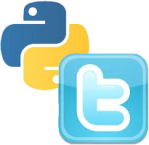
In this beginner’s tutorial I’ll walk through the steps to making your first Python program that works with the Twitter API. This will allow you to perform actions with Twitter’s code without being on the website, and also open up other options that are not readily available to normal users.
For this tutorial we’re first going to need a Twitter dev account. Don’t worry, this is a very simple step.
Mac OS & Python: Add and remove Python modules
 Mac OS has Python built-in, and also has the cool command ‘easy_install’ already part of the system. This command lets us easily grab and install Python modules and their dependencies. However, this tool does not allow us to uninstall them. For that we’ll need to get another command – one that we can get using the easy_install command.
Mac OS has Python built-in, and also has the cool command ‘easy_install’ already part of the system. This command lets us easily grab and install Python modules and their dependencies. However, this tool does not allow us to uninstall them. For that we’ll need to get another command – one that we can get using the easy_install command.
First we’re going to install pip on our system, a command that will help us cleanly uninstall Python code when we need to. Open up your terminal and type: Continue reading